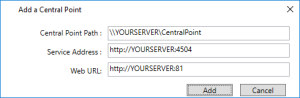Upgrading the Excel Add-in
Before uninstalling the Excel Add-in, it is recommended although not mandatory to disable it from the Add-in options in Excel (in File > Options > Add-ins).
On each workstation, uninstall the previous version before installing the new version of Nectari with the Excel Add-in - WIN**.exe package.
Note that since version 8 the transfer protocol between the Excel Add-in and the BI Service has changed. Therefore, according to the installation type, the new protocol can be http or https. Also, as the mobile website was abandoned thanks to the HTML5 interface, the Web URL required was shortened of /Components and must be updated on each workstation to connect successfully to the Central Point from Nectari Excel Add-in.
Refer to the full logging instructions in Login to Nectari Excel Add-in . See the example below.