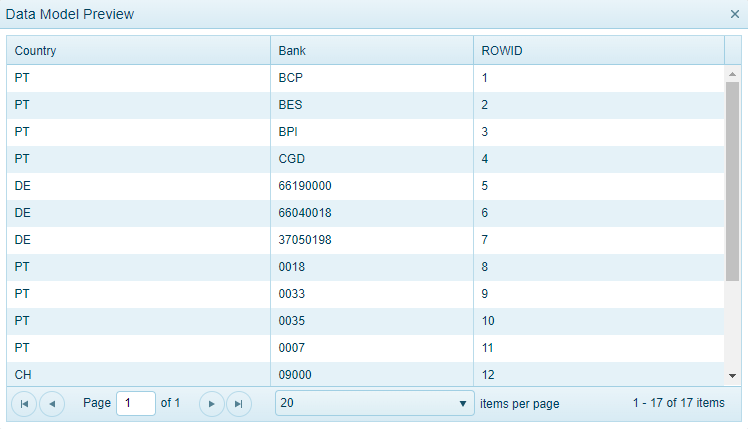Data Model Preview
The Data Model Preview feature is available in the tool bar of the Data Model Designer.
You will see actual data populated based on the definition of your Fields in the Data Model without having to close the Data Model Preview window and open a View.