Sign in to Data Sync
Important
Sign in to Data Sync is possible only if the product is registered!
Please refer to Register a User if you didn't.
In order to configure your data synchronization, you will need first to log in.
- In the Email field, enter your email address.
- In the Password field, enter the password you defined when you received the activation email and click on Log in.
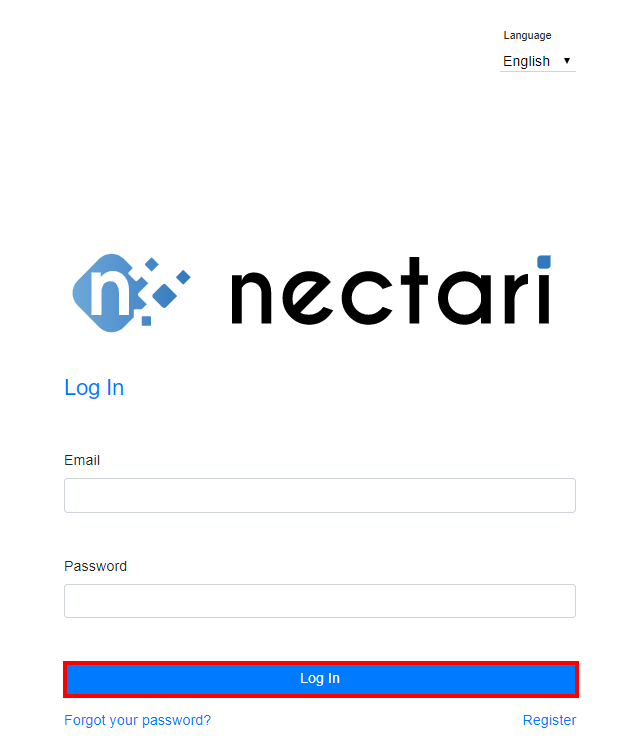
Note
If you forgot your password, click on Forgot your Password. Refer to Reset the Password for more details.