Manage Data Model Parameters
Data Model Parameters are used as dynamic variables for scripts.
To add a new parameter:
- In the Data Models and Views tab, right-click on a Data Model and select Manage Data Model Parameters.
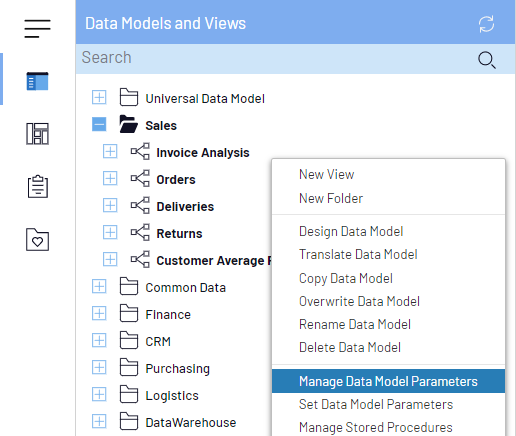
- Click on
Create New Parameter.
- Enter the new parameter by indicating the Name, Description, Value (could be a manual entry or a
global variable) and the Global Parameter in the Prompt drop-down list to display as required.
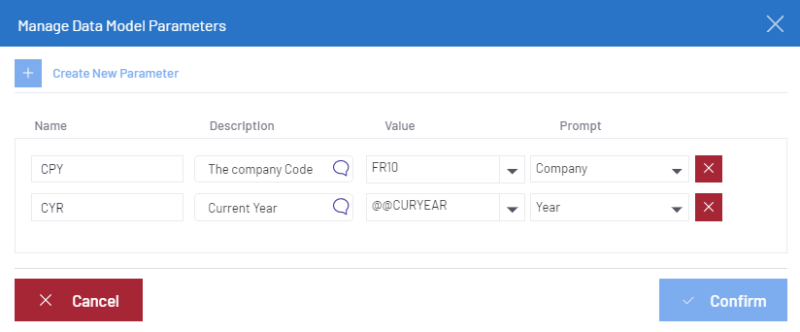 Tip
TipIf you add a description for a parameter, you can add its translation by clicking on
.
- Click on Confirm.Note
The Data Model parameter you create can be used as a variable in the Column Headings in Design Data Model, Views, Reports and Dashboards.