Manage Template
- In the Administration section
, click on the
Templates drop-down menu in the left pane.
- Select
Manage Template.
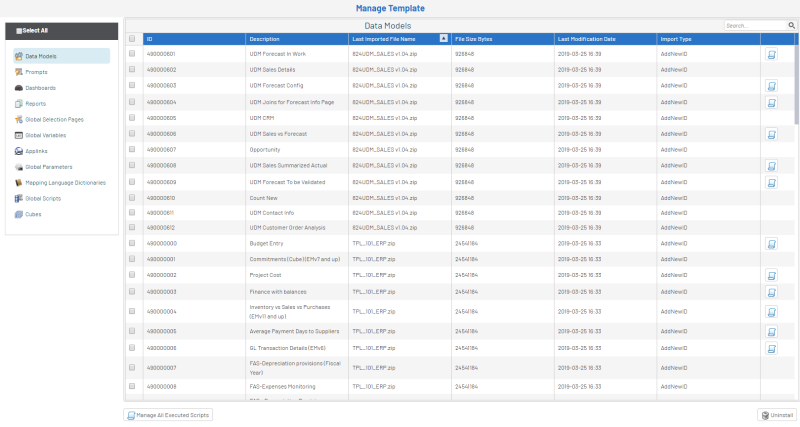
This option is used to view all the installed templates.
To remove specific Data Models:
- Select the object by ticking the checkbox and click on Uninstall in the lower right hand corner.