Change Password
- Click on
 Change Password menu item in the Excel Add-in tab.
Change Password menu item in the Excel Add-in tab.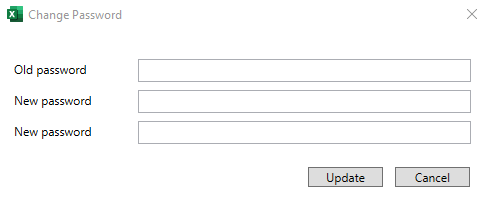
- In the Old Password field, enter your current password.
- In the New Password field, enter a new password .
- In the second New Password field, enter it again to confirm.
- Click on Update to save the New Password change or Cancel to leave the window without saving the changes.