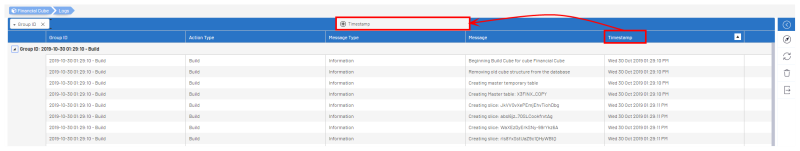Logs
Logs will only be written if the Cube is configured to do so (refer to Create a Cube for more details).
To get access to this option:
- In the Cubes list, select a Cube.
- In the Navigation Bar, click on the
Navigation drop-down list and select
Logs.
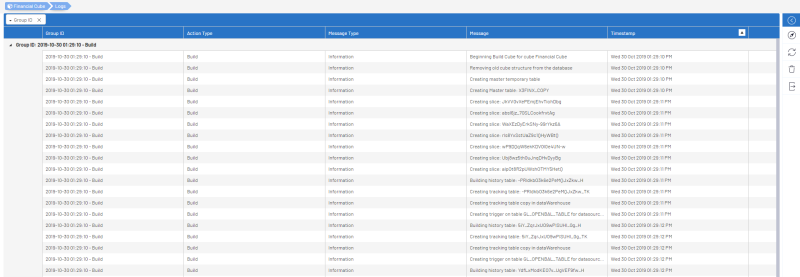
- Group ID:
- Date, time and Job of the Log line.
- Action Type:
- Type of the Job .
- Message Type:
- Details of the Job.
- Message:
- Specific message.
- Timestamp:
- Date and time of the Job.
- Last column:
- Click on the warning icon.
 to display the error message in case there is a problem.
to display the error message in case there is a problem.
Note
By default, the list is grouping Logs by Group ID.