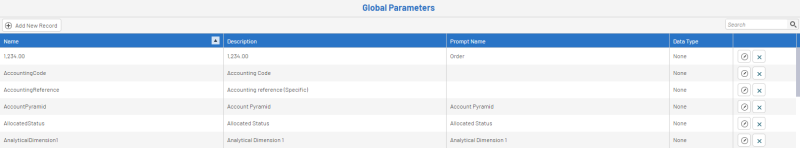Global Parameters
Global Parameters are useful in a variety of places throughout the system.
For example, Global Parameters are used in the Dashboard to configure Filtering Panels or to allow Views from different Data Models to filter each other’s. They are also used with the Application Links and Link to features.
To create a new Global Parameter:
- In the upper left hand corner, click on
Add New Record.
- Complete the following fields and click on
Create to add it to the existing list.
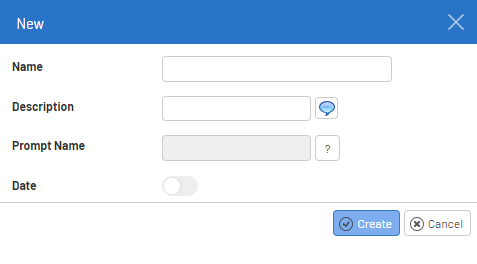
- Name:
- The parameter name must be unique and must not contain any spaces.
- Description:
- The description of the parameter.
- Prompt Name:
- The Prompt Name will appear when a prompt is selected from the list of prompts.
- Date:
- It will indicate a date.