Domains
Important
This feature is not available in Cloud mode.
If the Nectari users will be members of a domain:
- In the Administration section
, click on the
Security drop-down menu in the left pane.
- Select
Domains.
- Click on
Add New Record. to enter the definition of the domain OR click on
/
to edit/remove an existing domain.
- Enter the domain name and the organizational units (if they have been set up in your Active Directory).
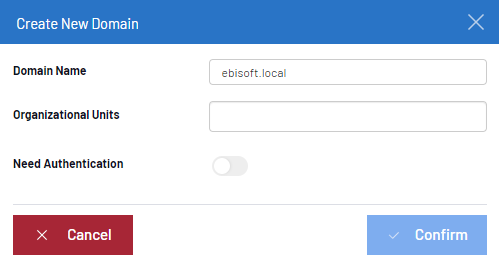
If you need to connect to Active Directory when your server is not connected to the same domain or need to connect to a different domain controller, check this box to enter the following information:
- Drag the Need Authentification slider.
- In the Host field, enter the address of the system running the Active Directory instance (DNS name or IP Address of the machine).
- If your domain use the LDAPS protocol, drag the Use SSL/TLS slider.
- In the User Name and Password fields, enter the credentials used to access the previously entered instance of Active Directory.
- Click on Confirm to finish.
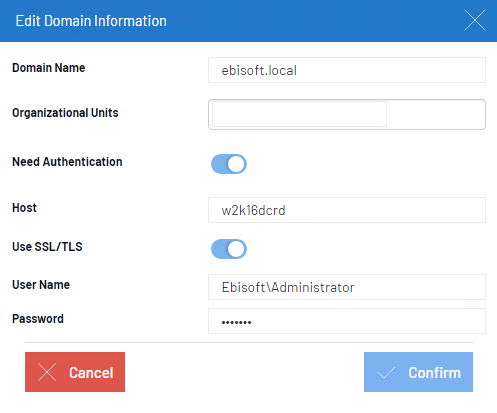
Note
In the Domains list, the SSL/TLS column helps you to quickly identify Domains that use LDAPS protocol (when set to Yes) from the one which don't.