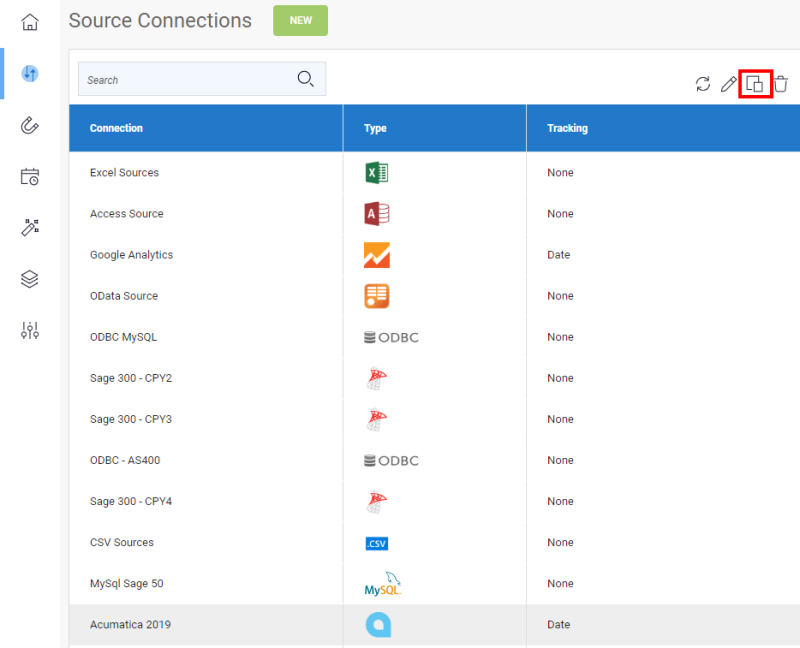Duplicate a Connection
If you need to consolidate your data from different sources in one destination while using the same server and connection information, you can use the Duplicate feature instead of recreating the connection from scratch. This is often the case when you got multiple companies in Sage 300, 500, multiple folders in Sage X3 or multiple tenants in Acumatica, you can have this same scenario with multiple other systems.
For the duplicated connection, you will only have to change the description and the database name or schema name since the remaining information would be the same.