Edit a Dimension Group Folder
- In the Cubes list, click on one Cube.
- Untick the In Production checkbox and click on
Save.
- In the Navigation Bar, click on
Navigation and select
Dimensions.
- In the Dimensions list, click on one Dimension Group.
- Change the Group folder name and click on
Save.

Delete a Dimension Group Folder
- In the Dimensions list, click on one Dimension Group and select
Delete
- In the Confirmation window, tick the checkbox and click on Yes.
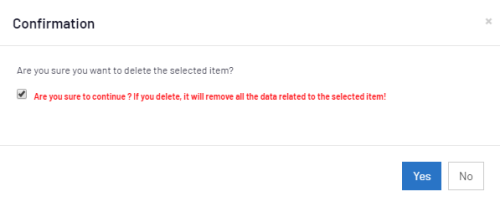
Refresh Screen Data
- In the Navigation Bar, click on
to refresh the information in the Main Panel.