Excel Publish
- In the Administration section
, click on
Excel Publish in the left pane.
Only the Data Models checked in the list will be available for the Excel Add-in users. When the box is
checked it means the Data Model has been published.
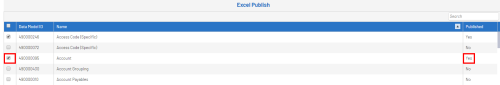
- Checkbox:
- Tick the box next to the file to publish. When the box is ticked the Published status will change from No to Yes automatically.
- Data Model ID:
- ID code of the Data Model.
- Name:
- Name of the Data Model.
- Published:
- Status of the publishing Data Model.