Updating DataSync
The following instructions will help you to update DataSync.
- Run the application Nectari DataSync.exe and click on Next.
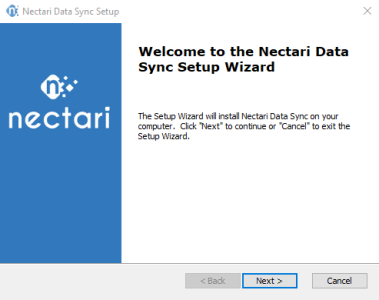
- In the License Agreement screen, click on I accept the terms in the license agreement then on Next until you reach the Identity Server SQL Database screen.
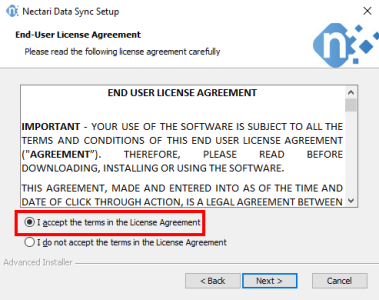
- In the Password field, re-enter the password used for the Administrator of the database server and click on Next.
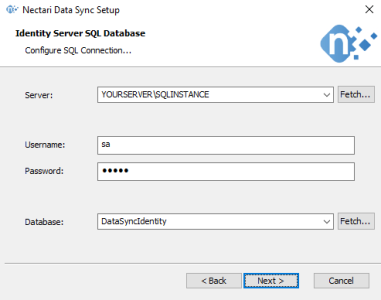
- In the SMTP Server Settings screen, if you had selected Yes for the Use TLS/SSL field, re-enter the credentials in the User and Password fields and click on Next.
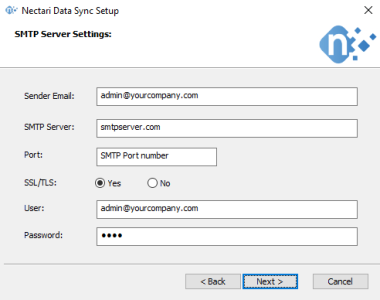
- Click on Install.
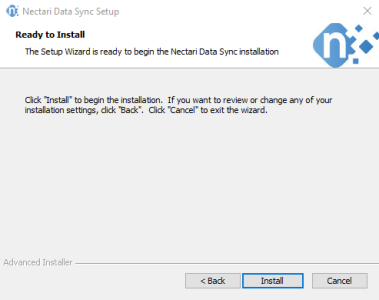
- Once the installation is done, click on Finish.