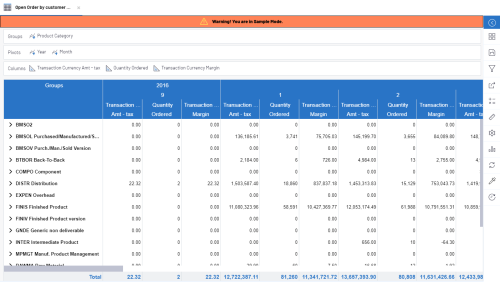Sample Mode for Views
Using Sample Mode temporarily limits the number of records fetched for the View.
Use this feature to design your View without waiting for a large amount of data to load.
To activate and deactivate the Sample Mode:
- From an opened View, in the Settings menu (right panel), click on
.
NoteWhen Sample Mode is activated, approximately 100 records (per group level) are loaded.
A banner warning you of this limitation (shown below) will display on screen and in the exported documents.
TipA View can also be opened directly in Sample Mode from the Command Center by right-clicking on the View and choosing Open in Sample Mode.