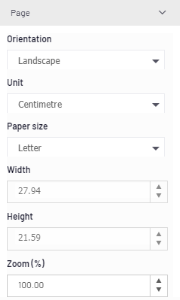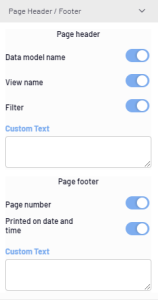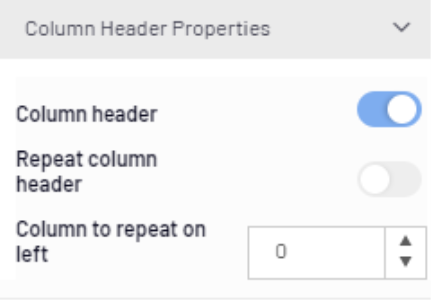Page Setup
The Page Setup section allows users to customize the format of the page when exporting a Worksheet, Dashboard or Report.
- In the Settings menu (right panel), click on
and select Page Setup.
There are four sections:
Page
Page Header and Footer
In the Custom Text field , you can use Global Variables to dynamically insert the current date for instance.
Column Header Properties
- Column to repeat on left:
- This option allows you to define the number of columns you want to see repeated. This is useful when all of the columns cannot be displayed on the same page.
Margins
The Unit option applies to the paper size and margins.
The margins cannot be more than 0.80 for the width or height of the page.