Dimensions and Measures Selection
- In the Cubes list, select a Cube.
- In the Navigation Bar, click on the
Navigation drop-down list and select
Data Sources.
NoteData Sources are not accessible to Cubes with the In Production checkbox ticked.
- In the Data Sources list, select the Data Source you want to edit.
- In the navigation bar, click on
Data Source and select
Edit Data Source.
- Browse the selected Tables to add Fields to Dimensions and Measures.
- Enter the Field in the Search bar to
reach it quickly and tick the checkbox to add Table Field to Dimension or Measure.
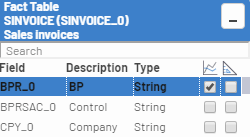 Note
NoteThe first column is for Dimensions .
The second column is for Measures .
- After selecting Fields for Dimensions and Measures, in the Navigation Bar, click on
Save Data Source.