Groups
It is strongly recommended to create Groups to maintain the security based on these groups instead of an individual user.
You can create as many groups as required and a user can be in multiple groups.
- In the Administration section
, click on the
Security drop-down menu in the left pane.
- Select
Groups.
A list of groups will be displayed with the main information for each group.
The bottom section will
display the users that are Members in the selected groups.
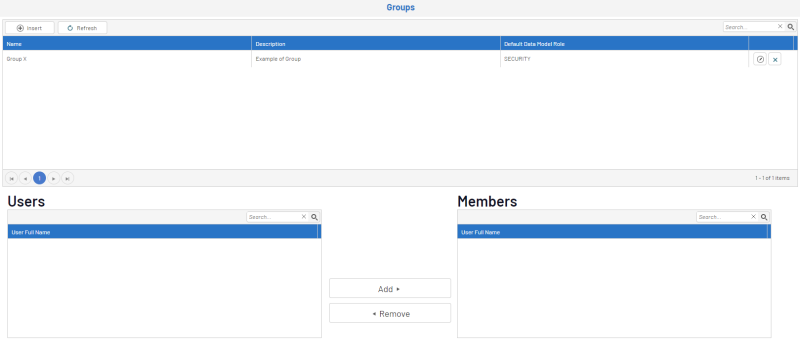
Create a New Group
- In the upper left hand corner, click on
Insert.
- Fill out the following fields.
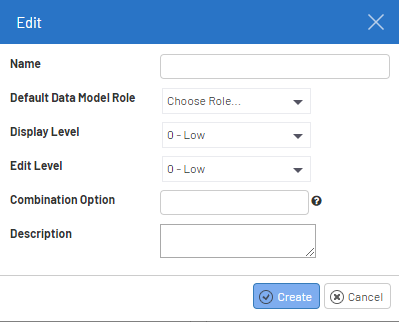 Note
NoteRefer to Users for detailed descriptions of the following items: Default Data Model Role, Display Level, Edit Level.
- Combination Option:
- When entering the same combination option in two different groups, the users that are part of both groups will have merged authorizations (Group 1 OR Group 2). The combination option can be any string. Different or Blank combination options will use the AND operator for determining authorization.
- Description:
- Write a description of the group.
- Create:
- Click on Create to finish the creation of a new group.