Transformation Page
This feature helps you with the transformation of your data after they have been migrated from one database to another. In other terms, you specify through mapping how the "old values" should be converted in order to be read as "new values". If a more complex transformation is required, you can proceed with a calculated field instead.
From this page, you maintain the existing transformation that will be used at the fields level of all of your extractions no matter their type.
Moreover, instead of going back to the extraction, in the specific table and field, you can keep the transformations list up to date directly from this page and the change that you made here will automatically affect the extractions using these transformations.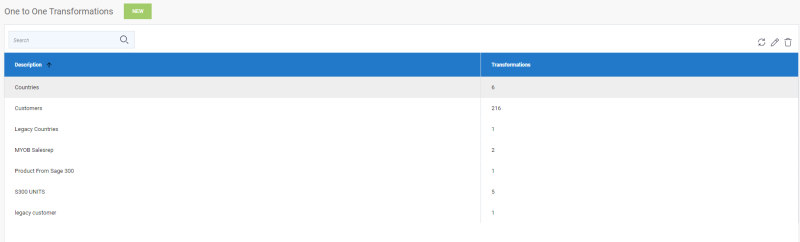
For example, let's say that Customer in your legacy system ("old" source database) is numeric (10001), but in the new system (destination database) you want to have a "C" before (ex: C10001), you could do it with a transformation (or a simple calculated field as well).
Another common example would be the GL account, in your legacy system it could be splited by segment with a dash (40000-00-00) but in the new system you want it without dash (400000000).
The other reason to use a transformation would be to clean the data ("MR.", "mr.", "mr" transformed to Mr.) or (Canada to CA, United States to US) and so on…).