Report Title
Note
This procedure can be followed only if you have enabled the Edit mode.
To enable the Edit mode: in the right panel, click on .
To change a Report Title:
- Click on the title of the Report.
- In the new window, change the title in the text area and set a layout with the available options.
- Click on OK when you are done.
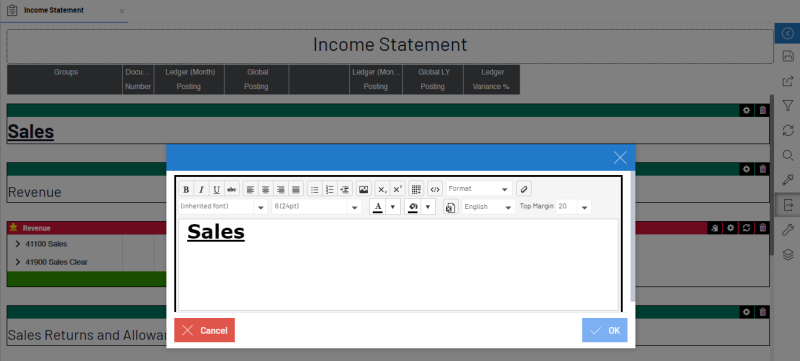
Tip
If needed, you can also use Dynamic Variables to add complimentary information in the title of the Report. Dynamic Variables automatically retrieve all existing variables in Nectari and display their values so that you can use them for automatic updates.