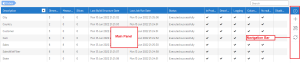User Interface
To open OLAP Manager:
- In the Administration section
, click
OLAP Manager in the left pane.
The OLAP Manager pages have distinct elements that can display or hide different information depending on the context to easily navigate in the software.
There are two sections in the Cubes page:
- The Main Panel takes most of the screen. It is also called the Cubes list.
- The Navigation Bar is aligned to the right side. Hover over it with the mouse to see the title in the option menu. When selecting a cube, more options are displayed.