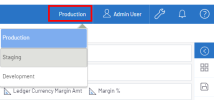Environments
This option defines the Environments that are available to the Users or Groups.
- In the Administration section
, click on the
Security drop-down menu in the left pane.
- Select
Environments.

To add a specific user/group to an environment:
- In the Manage drop-down list, select Users/Groups.
- Select the environment you want to give the user/group(s) access to and click on Add to bring them into the Authorized Environments section.
- In the upper left hand corner, click on Apply Changes to finish.
Based on the access granted to the user, the drop-down list in the status bar will only display the
authorized environments.