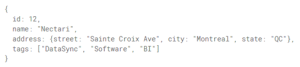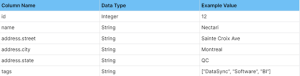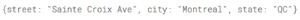Settings for MongoDB
This topic describes how to set up a MongoDB connection for DataSync.
Consolidation is currently not an available option for MongoDB.
To configure a new connection:
-
In DataSync, create a new source connection for MongoDB.
-
Fill out the fields in the Connection Properties panel as well as the fields described below.
-
Click Save.
Known issue: Due to the dynamic nature of arrays, the precision for properties of this type can be underestimated, so care must be given when selecting the precision in the destination table. Otherwise, extraction might fail due to truncating errors. We recommend setting the precision to MAX for those columns.