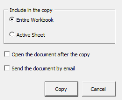Create a Static Copy
When using the Nectari Excel Add-in with Nectari formulas, the data is only displayed when connected to the Central Point and to the actual database.
This might be an issue when sending an Excel report obtained using Nectari formulas to a colleague that is not connected to the database or when the user travels and would like the report kept in the Excel format.
To make it possible to use the Excel report without being connected to the database, the Excel Add-in enables you to save a static copy. The Static Copy function will only save the values of the cells, and not the formulas.
- Click
Create Static Copy in the Add-ins tab.
- Select as required:
- Entire Workbook or Active Sheet
- Open the document after the copy
- Send the document by email