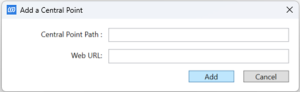After Installing the Excel Add-in
Under the Add-Ins tab, you will find a series of buttons:
If nothing happens when you try to use one of the Nectari Excel Add-in features, follow the instructions below to fix the issue:
- There could be a problem related to the Windows security settings. In this case try to run Excel with the option Run as administrator to ensure the user be granted necessary rights to access to all the Excel Add-in features.
When you click any button you will see the Nectari login page.
To configure a new Central Point, refer to Login to Nectari Excel Add-in .