Importing Sage 200 Spain users
Importing users to Nectari
To import the users manually from Sage 200c into Nectari:
- From the Data Models and Views tab, right-click on the UsuariosData Model and select
View Info Page.

- Click on Refresh to import the missing users from Sage 200c into Nectari.
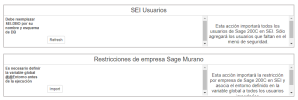 Note
NoteThe users from Sage 200c table lsysUsuarios will be added to Nectari table SEC_USERS. The assigned password will be Password1
- In the Confirmation window, click on OK.
Authorizing Users
Newly imported users do not have access to any Data Model. In order for them to access NectariData Models, they must be authorized.
- In the Administration section
, click on the
Security drop-down menu in the left pane.
- Select
Data Model Authorizations.
- Add users or groups to the Data Models they need to access (Refer to Data Model Authorizations for more details).
Environment Variable
In the Administration section , click on
Global Variables in the left pane and edit the variable @@Entorno.
The script must contain the environment GUID with the format necResult=’guid’;
To find the GUID of your Environment, go in the Central Point folder and find the file Resources\catalogs\nec-environment.xml in it, there is a list of Environments at the beginning. Copy the value of id for the environment to use.
Company Restrictions
In order to associate the Company restriccions defined in Sage 200c with the Environment defined in the previous step, open the Info Pages of the UsuariosData Model. (Right click on the Data Model and choose View Info Pages).
Under Restricciones de empresa Sage Murano, click on Import.
A confirmation message will display. You can then close the View Info Pages window.
Web Browsers have updated their policy regarding Cookies and these changes must be applied to your Web Server if you want Nectari embedded into your ERP website, or use Single Sign-On (SSO). Refer to Cookie Management for more details.