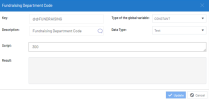NFP Dashboard Configuration
To display data in the Fundraising Efficiency and CFO Dashboards, GL and statistical accounts needs to be mapped to individual KPI codes using the KPI Mapping Worksheet. Additionally, a department code for fundraising needs to be defined. This page explains how to do both.
KPI Mapping
To map individual KPI codes using the KPI Mapping Worksheet:
-
Open the KPI Mapping Worksheet.
-
Use the prompts under the Account Mapping field to map account codes to each KPI, or enter them manually.
-
For KPIs that group multiple accounts, be sure to separate lists using either commas (,) or semi-colons (;) as delimiters.
Example: 1494;1381;1435;1433;1201 OR 1424,1426,1547,1427,1281
Fundraising Variable
To add the Fundraising Variable for the KPI Mapping Worksheet:
-
Navigate to Global Variables.
-
Search for @@FUNDRAISING and click the pencil icon.
-
Enter the department code in the Script text box.