Title Section
A title section is a text area in the report. The layout flexibility allows you to also use a title section for a static text or table in the report.
These procedures can be followed only if you have enabled the edit mode:
-
In the right panel, click
.
To add a section title:
-
Click
and drag the Title widget to the report by dropping it to the desired position.
- In the new window, enter a title.Tip
From this window, you can also add a logo.
- Click OK.
To edit a section title:
- Click the
icon in the section center or click
.
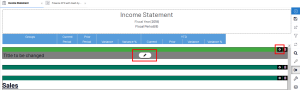
-
In the new window, change the title in the text area and set a layout with the available options.
TipFrom this window, you can also add a logo.
-
Click OK.
- In the edit title window, click
.
- In the Insert Image window, click
Upload.
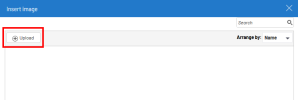
- Select the image you want to use as the logo. The URL of where the picture is saved will automatically be inserted in the Web address field.
- In the Alternate Text field, write a name for the selected logo.
- Change the Width and Height of the picture, if needed.
- Click Insert.

