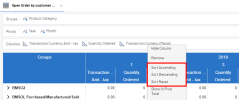Sorting Rows
You can sort rows for a particular column.
- From the Groups, Pivots, or Columns section, right-click the element (Dimension / Description / Measure) and select among the following:
- Sort Ascending
- Sort Descending
- Sort Reset
If Sort Ascending is selected an up arrow appears beside the Field: ![]() .
.
If Sort Descending is
selected, a down arrow appears beside the Field:![]() .
.
Note
If more than one column is selected to sort the data (on the last level of data) the list will be sorted in the order in which the columns appear on the screen (from left to right).