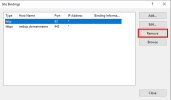Binding the Central Point Configurator
Important
Before starting this process, check with the customer that the bindings (Central Point Configurator and Web Server) have been done on their network (DNS) ( = link in the Hosts file the Host name address from the certificate for the Web Central Point to their IP address).
- Press the Windows key + R to open the Run window.
- Enter inetmgr and press the Enter key.
- On the left pane, click the little arrow to expand the connection.
- In the Sites tab, right-click CPConfigurator and select Edit Bindings...
- In the Site Bindings window, click Add...
- In the Type drop-down list, select https.Note
By default, the port number for HTTPS connection is 443. Leave it at the default value.
- In the Host name field, enter webcp.*domain name from the certificate* if it's a wildcard certificate otherwise the Host name must be the same as one of the name(s) within the authorized list (refer to Determining the Certificate Type for more details).
- In the SSL certificate drop-down list, select the certificate you installed earlier and OK.
-
Back to the Site Bindings window, select the http line ad click Remove.
- Click OK to confirm and then Close.